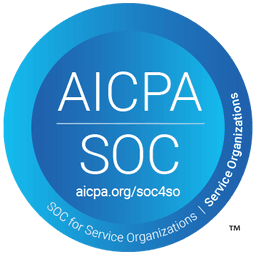Pricing OperationsDec 15, 2022
5 Tips to Evaluate Usage-Based Pricing Vendors for Integrations
Get insights into selecting the right UBP solution for your business, including critical factors to consider when evaluating UBP solutions and their integration offerings. Our blog will help you make an informed decision.
Choosing a solution to deploy and manage your usage-based pricing (UBP) model involves consideration of many factors, one of the most critical being integrations. The UBP platform you choose will have to fit into a large existing software stack and will have significant implications for your Engineering, Finance, and Sales teams.
But some companies may be unsure of what to look for when evaluating the integration capabilities of different UBP vendors. Today, we’ll walk you through key factors to consider in your search for a UBP solution:
- Flexible, out-of-the-box integrations requiring minimal code
- Bi-directional integration sync
- Dedicated internal integration team
- Ability to test before you buy
- Developer-first approach
5 ways to evaluate UBP vendors on integrations
The UBP vendor you choose will impact every part of the business, and it needs to have the ability to integrate with your existing (and future) stack. Here are the top five things to look for as you evaluate UBP offerings:
1) Flexible, out-of-the-box integrations requiring minimal code
When it comes to integrations, flexibility should be top of mind. Business users should be able to use any third-party tool they want and set it up easily, so the UBP solution needs to flex around their needs and do the same.
Ideally, setting up integrations should be minimal- or no-code (i.e. drag and drop). If you have to make a business decision on integrations where Option A requires tons of developer resources for scheduling, designing, etc. and also creates a week of deadtime for the actual launch; while Option B takes two or three hours and doesn’t require a single line of code; which would you choose?
m3ter has approached integrations differently, and built them so they are a fundamental part of your everyday workflow. This makes it easier to maintain and update as your business needs evolve. Our native integrations guide you through the billing process and provide fully transparent logging for integration events. In addition, we supply click-through links from a bill to your AR system, alongside an internal events service which supports custom notifications – all via rules and webhooks (which will be in the UI soon) so any end-user, technical or not, can set up and configure themselves.
2) Bi-directional integration sync
Bi-directional integrations give you the most options for the maximum number of teams. Since different teams use tools in different ways, ensuring your UBP solution allows outbound and inbound sync for integrations will optimize information sharing.
As an example, consider a platform like Salesforce. It’s obviously heavily used by sales teams, but it’s also a big hub for marketing, customer service, and others. Your Accounts will be synced into m3ter, but you’d also want your usage data from m3ter synced back into Salesforce for these teams to have access to. This is where having bi-directional integration functionality is pivotal.
Bi-directional integration sync is not guaranteed across UBP vendors. If this is important to your business, make sure you understand how the integration functions out of the box and learn about m3ter’s bi-directional integrations with Salesforce and others.
3) Dedicated internal integration team
One easy way to gauge a vendor’s commitment to integration success is to look at whether they have a dedicated integration team or operations squad internally for you to work with. This indicates their investment in integrations as a part of their core offering and the speed of innovation you can expect with a dedicated roadmap and committed engineering resources, as well as the level of support your business will receive long term.
Integrations shouldn’t be a “set it and forget it” situation. Most technology vendors that operate with this mentality let their infrastructure age rather than keeping it on the cutting edge. This usually leads to maintenance from both the customer and the vendor, which means more downtime and developer resources spent.
Your integration should be easily reviewable and adaptable as your business needs evolve, so a UBP vendor should have the resources to provide you with ongoing support.
4) Ability to test before you buy
A good criterion when evaluating vendors is how open they are about their current capabilities. Do they allow you to view API docs before becoming a customer? Is it an open sandbox? Do you have the freedom to experiment on your own and test your use cases?
We’ve heard from many engineers that if they can’t access API docs and explore the product without having to sign up, they inherently won’t trust the vendor or want to work with them. A five-minute use case test should not require the additional turn around time of being granted access, having to hop on a call to discuss your use case, and then possibly not even getting your hands on the product yourself.
With this in mind, look for a UBP vendor that will allow your Engineering teams to explore the product documentation and start using and testing the product as quickly as possible.
5) Developer-first approach
A developer-first platform provides the flexibility to adapt and support the stack of any customer through a series of open APIs. When a platform is built API-first or Developer-first, it ensures the functionality can be accessed directly without requiring a UI layer. This means solutions involving that platform can be built programmatically - and eventually automated. This allows the platform to be more flexibly inserted into any given architecture.
Integrations as a product within the platform further means that there are a series of point-to-point data transfers available as a pre-built automation. Including API endpoints as well as the UI to create, update or delete an integration allows either a business user or developer to set up, configure, test and approve the connection. They can then easily transfer this configuration between environments via API when it is time to move into production.
This gives the development team flexibility to control this platform within their entire system architecture through their own automated deployment pipeline. If changes are made or additional integrations required, the turnaround time for this update can be measured in hours or days rather than weeks or months.
Working with integrations within your UBP solution shouldn't require communication with the CSE or partnership managers. It should just work and be documented well enough that someone can get it up and running flawlessly in minutes without having to speak to someone.
Check all your integration boxes with m3ter
Only m3ter enables you to check all of these boxes for integrations with a UBP system. m3ter drops into your existing stack for usage-based pricing and our bi-directional integrations with common quote-to-cash tooling enable automated data flows and synchronization of data objects. If you have more specialized business needs, you can build custom integrations with our open API and we have Docs and a dedicated Customer Success team to help you.
Learn more about integrations with m3ter.
You might also like…
Ready to upgrade your monetization stack?
See a demo, get answers to your questions, and learn our best practices.
Schedule a demo