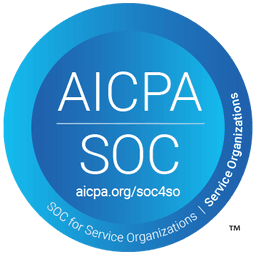Product NewsFeb 07, 2023
What’s New in m3ter: January 2023
2023 is kicking off with some great new features and enhancements that we’re excited to share with you. Find out more in our What’s New in m3ter.
Happy New Year! 2023 is kicking off with some great new features and enhancements that we’re excited to share with you. Here’s a summary of what’s new in January at m3ter:
- Prepayment drawdowns across Account hierarchies
- Add debit memos to bills
- Access setup tips and help articles right in the Console
- And many other enhancements
Read on below for more details and how you can start using each one today in m3ter.
New Features:
Have full control over bills across Account hierarchies with drawdown mode
The new drawdown mode for Prepayments provides additional flexibility in how billing will be handled and shown on bills for the Parent/Child Accounts (see details on Parent/Child Account relationships launched in September here).
A great example of where this feature is powerful is with resellers. Your resellers typically contract directly with the customers they bring in, and therefore billing for all of their customers is run through them (the reseller) directly as the parent Account. With this new functionality, the Prepayment purchased by one of their customers can now get drawn down first against the customer's child Account, and the reseller is then billed for any overages.
Whether it’s with resellers or customers with multiple departments, the Prepayment will be drawn down against each Child and billed to the Parent. Where the Child goes into overages, you can customize who pays.
Issue Debit Memos to Bills
We previously released Credit Line Items in September, where you can apply a credit to bills. Debit Line Items are the opposite of credit, and are now live! A debit memo increases the amount a customer owes on a bill.
The debit memo can reference an existing bill or bill item, or can be ad hoc. Your Finance team will love this, as all transactional data for your Accounts Receivable will now originate from a single source of truth - m3ter.
Here are some ways you may use Debit Line Items:
- Correcting undercharges: If you accidentally undercharged a customer, you can now create a manual charge and add what is owed to the next bill.
- Issue ad hoc charges: Charge customers who are overdue or late on paying their bill, for example.
- Additional fees: Customers can pay for additional fees on a one-off basis, such as consultant time.
Learn more about setting up Debit Line Items in our Docs.
Setup tips and help articles right in the Console
In-context learning and help callouts are now available right in the Console! These new support tools are context-sensitive and surface right where you’re working, so you can learn the m3ter platform and easily get help as you go by following links to open the relevant Docs topics.
The new Learning Center lives in the top left of the Console so you can access it at any time and quickly search for the help articles you need. Plus, keep an eye out for the blue (i) icon throughout m3ter for feature descriptions and relevant support articles. With these tools, you’ll be setting up m3ter with ease and confidence. And if there is something you’d like to see in the future, feel free to submit feedback or a comment right in the Console.
Enhancements across m3ter
Avoid sending empty bills to customers
For bills that have no bill items, you will no longer have to send a bill to your customer. This will reduce any bill clutter in the UI, and allow your billing operations team to focus on bills that need to be sent to customers.
Before this release in the UI, this was a configuration that was done via the API. Now, it’s an easy toggle on/off for all bills in your m3ter Organization settings. Learn how to turn this feature on in the Docs.
Consolidate Bills with different bill dates into one
You can now consolidate Bills for your Organization regardless of the different billing frequencies defined for those charges. For example, if an Account incurs standing charges and usage charges, which are billed monthly, and Prepayment fees are also due, which are billed annually, a single Bill is created covering all amounts due for the same invoice date and instead of two separate Bills being created.
No more ambiguity with currency symbols
You may have had someone in your team ask, “Which type of dollars are these?!”
With customers across the globe, you may use dollars across Australia, Singapore, USA, Canada, and New Zealand. m3ter now lets you see the ISO country code in the m3ter UI for the non-org default currencies.
Timezone picklist improvement
As well as UTC, you can now quickly and easily set the timezone for your Organization by selecting regional timezone settings directly from a complete picklist. Learn more here.
Inspiration & Insights from m3ter, our partners, and the community:
- The Usage-Based Pricing Reading List (m3ter)
- The market crash could finally break Big Tech's addiction to subscriptions (Business Insider)
- To Usage-Based pricing…and beyond (Medium, Dawn Capital)
- Preparing Your Board for Usage-based Pricing (m3ter)
- How SaaS leaders can use pricing to ride out the challenges of 2023 (Business Leader)
Check out our Changelog for a running list of feature releases.
You might also like…
Ready to upgrade your monetization stack?
See a demo, get answers to your questions, and learn our best practices.
Schedule a demo