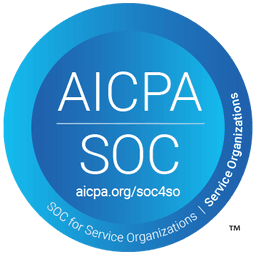Product NewsDec 14, 2022
What’s New in November at m3ter
In this month's What's New in m3ter, we tell you about some new features that have gone live.
We have some highly requested features that have gone live this month that we’re excited to share with you! Here’s a quick summary of What’s New in November at m3ter:
- Events and Notifications
- Send outbound Bills from m3ter to Paddle
- Enhancements in Currencies, Formulas, and Bill management
Read on below for more details on each and how you can utilize them in your organization.
New Features:
Use Events and Notifications to Automate Alerts
Now with Events and Notifications, you have the flexibility to create all the alerts you want. Use m3ter's new Events and Notifications feature to define and implement notifications that are triggered by specific events in your m3ter organization.
This powerful new feature allows you to:
- Have all the alerts you want with near-real-time notifications
- Leverage events to automate your pricing rules
- Automate manual workflows within and between systems
- Connect with customers at the right time, with the right information
If you are offering a sign-up bonus credit to your new customers, you might want to receive a notification in your finance system when an end customer account has consumed 90% of their initial credit amount. Or maybe you differentiate service levels based on Commitment thresholds and want to send high-touch and self-serve customers on different journeys. The opportunities to use Events and Notifications to automate and streamline your business are endless.
So how does it work?
An event is triggered by changes that occur on objects in m3ter. You can use Events such as “Bill Updated” or “Commitment Created”, to trigger a notification. Then, use a calculation to define the exact requirements for when the Notification is triggered - such as when a Commitment is created and the amount is more than $5,000.
This powerful capability sits at the heart of the Events and Notifications feature and gives you wide-ranging flexibility to define the exact conditions for sending Notifications. In these calculations, you can reference numeric, string, and boolean Event fields to determine the rules.
Events and Notifications are available in the API today, and will be released in the Console soon. Read more about this powerful new functionality here.
Send Outbound Bills to Paddle for Payment
If you use Paddle for your payment, tax, and subscription software, it’s now easier than ever to receive usage-based and hybrid bills from m3ter. With our updated native Paddle integration, you can easily push bills automatically from m3ter to Paddle for payment collection.
You have full flexibility with what and when you send from m3ter, such as:
- Only send when an invoice has been approved in m3ter
- Specifying which Account identifier will be used to map data
- Choosing which line items from the bill you want to send, for example - only send charges or credits and exclude all other line items
This integration is easy to set up and configure for any business user, and will immediately reduce the manual effort required by your teams for bill generation and invoicing. The integration automatically aligns with the billing frequency set in your Pricing Plans, so you know you’ll always send bills on time.
Want to connect m3ter and Paddle today? Read the easy step-by-step instructions here to use the native integration.
Enhancements across m3ter
Currency field
We’ve changed the Currency field from a text field to a picklist which is managed in Organization Settings. Customers now need to configure any new currencies they want to use at the organization level and set the default org Currency. You can even define your own Currency (such as “[Company Name] credits”).
You can also now set Currency at the individual Account level if you work with companies in different countries paying for your product or service in different currencies. And finally, you can now enable the bill job modal to bill for all currencies in a single go.
These enhancements help reduce errors, create data consistency across your m3ter organization, and allow you to have greater control and flexibility around the currencies you charge in.
New Formulas for Compound Aggregations
As we continue to take customer feedback onboard, we find new use cases and complexities to support. With this, 12 new billing period variables to use in Compound Aggregations have been released. These variables provide flexibility in how you calculate and charge across Bill periods, enabling you to define the following in your calculations:
- In Arrears or Advance periods
- In Bill and in Plan periods
- Number of hours, days, or dates in the billing period
Read more about these new functions and their use cases here.
Enhanced Flexibility for Billing Management
There have been a number of usability enhancements for managing Bills in the m3ter platform. The goal of these improvements is to provide more flexibility and control over everything around bills.
Ability to run Bill jobs within an individual Account:
- Bill jobs typically run for all Accounts within m3ter. With this improvement, you can now drill into a specific customer Account and manually run the Bill. This is helpful if you’ve updated product usage data or you need to make adjustments to a bill. With an up-to-date bill, you can have a real-time understanding of where each individual Account stands.
Set external invoice date:
- You can now set the external invoice date in both the Console and API. This is for companies who recognise usage revenue in the same period that it is consumed, rather than in the following month.
New Bill modal allows for all billing frequencies:
- Previously, you could only run billing on the preset interval - for example monthly. You can now run billing regardless of the bill frequency based on the bill date.
View all Bills in a period:
- With this update, you can view all Bills in a period, instead of only the Bills for the single date selected. m3ter will show you all Bills from the 1st of the month to the current day.
Ability to delete one or more pending Bills:
- In the event that something has changed with a customer agreement or contract, such as a Commitment amount, you can now remove it from the Bill and recalculate.
Inspiration & Insights from m3ter, our partners, and the community:
- m3ter’s 2023 Pricing Predictions Report
- Usage-Based Billing: How Subscription Businesses Can Drive More Value for Customers in 2023 - article featuring Chargebee
- A Coming Wave of Churn?
- WeAreTechWomen - Inspirational Woman (I’m humbled and honored to have been featured!)
- How Operational Efficiency Can Strengthen SaaS in a Downturn - report by Paddle
- Why Technology Spending Will Rise Even as Tech Stocks Tank and Layoffs Mount
Check out our Changelog for a running list of feature releases.
You might also like…
Ready to upgrade your monetization stack?
See a demo, get answers to your questions, and learn our best practices.
Schedule a demo