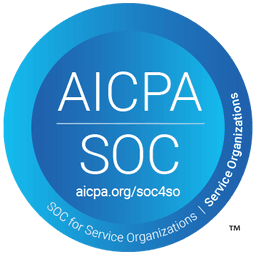May 21, 2025
Salesforce + Usage-Based Billing: Deep Workflow Integration with m3ter’s Managed Package (v0.8)
The "Road to v1.0" is a multi-part series detailing the journey to version 1.0 of the m3ter Salesforce Managed Package (SMP).
m3ter's mission and the role of the Salesforce Managed Package
At m3ter, our focus is on upgrading the monetization capabilities of B2B software companies. A key part of this mission is unifying the quote-to-cash stack by automating data flows between CRM and billing systems. Our reference architecture shows how these systems interconnect to create a modern monetization stack. Within this architecture our Salesforce Managed Package (SMP) plays a crucial role in this strategy, and we're excited to share our progress on the road to v1.0.
The "Road to v1.0" is a multi-part series detailing the journey to version 1.0 of the m3ter Salesforce Managed Package (SMP).
This first post introduces m3ter SMP and its deep workflow integration capabilities. The subsequent posts cover lessons learned, a look forward into future releases, and the vision for v1.0.
Why We Built a Salesforce Managed Package: The bridge between CRM and billing
Our m3ter Connector for Salesforce (on the AppExchange) is a powerful integration that automates the connection between customer sales agreements in Salesforce and bill calculation in m3ter, increasing speed of provisioning of new orders, eliminating errors, and reducing effort.
Our package is more than just a technical integration – it significantly reduces implementation time compared to building your own custom integration, while streamlining workflows for Salesforce-heavy organizations.
As with any agile business, we started with the basics and have been continually building and enhancing the package to drive broader adoption of usage-based billing practices among sales and customer success teams.
v0.8 Key Features:
Deep Workflow Integration (button-based and invocable actions)
m3 Objects App for Salesforce
Auto-Sync Capabilities
Custom Fields Support
Version 0.8 established a strong foundation through several key features.
Deep Workflow Integration
We've implemented a button-based and invocable action workflows that deliver:
- Sync to m3ter – Creating key objects ready for metering and rating with just a few clicks
- End Dating – A simplified way to end date billing entities associated with accounts
Powerful Platform Capabilities
We've added support for core m3ter platform features:
- m3 Objects – A dedicated app for Salesforce users to update m3ter records using native Salesforce UI
- Auto-Sync – Automatic updates from Salesforce to m3ter when records are created or modified
- Custom Fields – Ability to define and sync custom fields to m3ter entities, with dynamic customer metadata lookup
When combined with m3ter’s Native Outbound integration, these features create a two-way data flow that empowers Sales and Customer Success teams to both view and update m3ter data directly within Salesforce - exactly where they’re already working. Salesforce users can not only see contract status, bill history and commitment information, but also take action on this data without switching platforms, enabling efficient workflows and ultimately informed customer conversations.
Getting Started with v0.8: Simple steps to implement
Setting up the m3ter Salesforce Managed Package (v0.8) is straightforward, though it does involve a few important configuration steps. Let's walk through how to get your integration up and running:
Step 1: Installation
First, you'll need to have the m3ter Connector for Salesforce installed in your org. To get started with installation, reach out to m3ter Support or your m3ter contact who will guide you through the process.
Step 2: Configure User Permissions
Once installed, you'll need to set up the proper permissions:
- Navigate to Setup > Users
- Select the users who will be configuring the m3ter integration
- Under Permission Set Assignments, add the m3ter Admin permission set
- This enables these users to configure the mappings and test the integration
Step 3: Add the Send to m3ter Button to Your Layouts
To enable synchronization with m3ter:
- Go to Object Manager and select the object you want to sync (e.g., Opportunity)
- Select Page Layouts and choose your layout
- Add the Send to m3ter action to your Salesforce Mobile and Lightning Experience Actions
- Position it as one of the first three actions for optimal visibility
- Save your updated layout
Step 4: Connect to Your m3ter Organization
To establish the connection between Salesforce and m3ter:
- Open the m3ter App from your app launcher
- Navigate to the Setup tab
- Add your connection credentials:
- Access Key: Your m3ter Service User's Access Key ID
- API Secret: Your m3ter Service User's API Secret
- m3ter Base URL: Typically https://api.m3ter.com (no trailing slash)
- m3ter Org ID: Your organization's unique identifier in m3ter
- Select Save Integration Settings
Step 5: Create Your Data Mappings
The final step is mapping your Salesforce objects to their m3ter counterparts:
- In the m3ter App, select the m3ter Mappings tab
- Create new mappings that define how your Salesforce products relate to m3ter plans. At minimum, you'll need to specify:
- ProductName: The name of the product in m3ter
- MappingKey: The Product Code in Salesforce
- PlanId: The ID of the corresponding Plan in m3ter
This minimal configuration preserves standard pricing as defined in m3ter. If you want Salesforce pricing to override m3ter pricing, additional mapping fields are required.
Ready to Sync
With these configurations in place, your teams can now use the ‘Send to m3ter’ button on your objects to synchronize data between systems. The flexible mapping approach means you've been able to adapt the m3ter Connector to your existing Salesforce implementation rather than the other way around.
For a more detailed walkthrough with screenshots and advanced configuration options, visit our detailed documentation.
What's Next: Brief teaser about v0.9
The Next Milestone
As we look forward to our next release, we're excited to introduce even more capabilities:
- Pricing Segmentation – enables you to tailor and operationalize pricing across multiple service attributes, customer segments, and usage dimensions.
- UX Improvements for m3 Objects – enhanced user experience when working with m3ter data
- Extend Auto-Sync – support for more m3 objects
- Extend Custom Fields – greater flexibility in field mapping and customization
- Improved Setup Experience – simplified configuration and management
These enhancements continue our commitment to total flexibility – send the data to Salesforce, and you decide how to visualize it and fit it into your workflows, whether through reports, dashboards, alerts, or even Agentforce.
Ready to streamline billing in Salesforce?
→ Explore the docs or schedule a demo to see m3ter in action.
Visit the m3ter Salesforce AppExchange listing here.
You might also like…
Ready to upgrade your monetization stack?
See a demo, get answers to your questions, and learn our best practices.
Schedule a demo